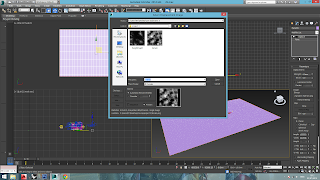Posted by : Unknown
Saturday, 28 March 2015
COMPUTER APPLICATION
PROJECT 1 :Modelling of an Architectural Design
This project requires us to complete the basic form and external model of a selected architectural design. I have chosen split house which was designed by architect JVA. After several class and tutorials from the lecturer, Mr Angus Lee, I started to trace the orthographic drawings of the building and try to produce the working process one by one in order to apply the skill learnt during the class.
RENDERED PROGRESS
RENDERED VIEWS
original 3dm.file had been uploaded to TIMES.
MATERIAL USED (INITIAL RENDERING)
Project 2a: Still Rendering with Materials, Lights, Camera Views with Site Context (Exterior)
As continuation of the first project, we were request to produce photorealistic scene of our models with more subtances such as materials as well as shadow. By using dalighting features and camera, I have learnt about how to manoeuvre the building to a more intresting views and also understand how the sunlight works towards the building and the surroundings.
PROGRESS:
1. 3d studio model file is imported into 3ds MAX.
2. Glass under Arch&Design group is assign to the opening.
3. The brick image was import into as ''bitmap'' file and assigned to the specific walls.
4. After applying material, ''UVW Map'' texture is used to rescale the texture to match the object shape.
5. The original texture image has been desaturated, inverted and adjusted (its color level) in Photoshop, and bumped to created a more realistic texture.
6. The wooden panel image was import into as ''bitmap'' file and assigned to the specific walls.
7. After applying material, ''UVW Map'' texture is used to rescale the texture to match the object shape.
8. The original texture image has been desaturated, inverted and adjusted (its color level) in Photoshop, and bumped to created a more realistic texture.
9. Satined steel under Arch&Design group is assign to the supportive structure.
10. The marble image is imported into as ''bitmap'' file and assigned to the specific flooring.
11. ''Hair & Fur'' modifier is used for the landscape to produce 3d grass.
Snowing scene is chosen to create a snowing animation by using particle system for the final project.
12. Daylight is assigned with appropriate angle.
13. Area omni light is put to lighten up the darker area.
14. Trees are downloaded and imported into the scene to create the backdrop.
15. Target camera is place to position to capture perspective views.
16. DONE
BUILDING RENDERED IMAGES (only materials)
INITIAL RENDERED IMAGES (only by 3dsMAX, including environment)
BIRD-EYE-VIEW (night scene)
SIDE VIEW (night scene)
FRONT VIEW (morning scene)
HUMAN-EYE-VIEW (morning scene)
PROGRESS OF PHOTOSHOP:
1st rendered image:
1. choose a background
2. adjusting lens flare
4. toning adjustment.
2nd rendered image:
1. select a background2. adding ''noise'' effect
3. ''blur motion effect'' is selected to create raining scene
4. toning adjustment
FINAL RENDERED IMAGES:
MORNING SCENE
RAINING SCENE
Project 2b: Still Rendering with Materials, Lights, Camera Views with Site Context (Interior)
Interior renderings were generated using the same 3D model with same environment settings. Furnishes such as cabinets, sofa, and etc was imported into the scene to enhance the renderings effect. Henceforth, I have selected two scenes: Living Room and Garage to execute the renderings.
The reason I am doing garage and living room is to challenge the spaces with different light sources, for living room, light is coming from exterior , and garage was illuminate by the lamps inside.
PROGRESS:
Suitable 3D models were downloaded and basically all of them were without texture and I had assigned materials to them by myself. The process are almost the same, so I pick 4 of the models to show the process. The commands I have used for this step is UVW map , Bitmap and Bump , Convert to Editable Poly, Rotate and Scale.
1. import carpet model
2. bitmap and bump to make the texture looks more realistic
3. After applying material, ''UVW Map'' texture is used to rescale the texture to match the object shape.
4. chair model was imported
5. Convert the model to editable poly , and select the wanted surface by using ''element''.
6. By using ''element'', materials can be assigned nicely.
7. car model was imported.
8. Convert the model to editable poly , and select the wanted surface by using ''element''.
9. After applying material, ''UVW Map'' texture is used to rescale the texture to match the object shape. (car license plate)
10. ''car paint'' in Mental Ray was apply for the car body.
other components are also applied with the materials given by Mental Ray.
11. wheel models were imported
12. ''rubber'' and ''chrome'' from template given by Arch&Design were assigned to the models.
PROGRESS of garage (no light coming from exterior):
1. cameras were set for the rendering view
2.rough concrete from template given by Arch&Design were assigned to the floor.
3. polished concrete from template given by Arch&Design were assigned to the floor.
4. car 1 model was imported.
5. car 2 model was imported
6. rack model was imported
7. duplicate the rack
8. wheel has been put on the rack as spare tire.
9. lamp was imported
10. lamp was duplicated
11. target light bulbs were applied (intensity 1500)
12. testing rendered image
13. target lights with 1500 intensity were not bright enough for the garage, free light was then applied for it. (free light intentisty 7500, Ix at 6275 ''ranging'')
14. image precision (quality) was increased to 8.0 , to support higher quality of image , final gather precision was also increased to ''high''.
15. FG bounces was increased to 3 to make the wall reflection looks realistic.
PROGRESS of living room (light coming from exterior):
1. cameras were set for the rendering view2. living room space (empty)
3. sofa set model was imported
4. table set model was imported
5. carpet model was imported
6. chandelier model was imported
7. plant model was imported
8. chair and table was imported by using rotating
9. chandelier 2 was imported
10. cabinet was imported
11. day light with multiplier 1.0 was applied
12. after test rendering, the interior spaces turn out to be a little bit dark and an area omni light with multiplier of 4000 was imported.
13. exposure level was adjust to 12.2 for an appropriate interior brightness
14. image precision (quality) was increased , to support higher quality of image , final gather precision was also increased to ''medium''.
FINAL RENDERED IMAGES:
GARAGEGARAGE with front light off
another view of GARAGE
LIVING ROOM
Project 2b: A maximum 90 seconds animation of a complete 3D scene
After some pratice of still images rendering, here comes the most challenging task, produce a short film within 60-90 seconds of our buildings. The first things we need to know is which scene of walkthrough should be included in the video, then start to calculate the time (seconds) should be spent in paticular scene. After the movie script is done, camera walkthrough kicks in the rendering start after all the preconfiguration is completed.
I've planned to give my animation a storyline which is : superheroes need a home too
PROGRESS:
1. In order to create a landscape to suit the scene, a plan was created in appropriate dimension. The Length Segment & The Width Segment were change to 100x100 in order to create a much more precise landscape.
3. The displacement amount was then increase to create different heights for the landscape.
5. ''Noise'' modifier was used to create the effect of wind blowing the leaves of pine trees.
6. ''Snow'' effect in particle system was chosen to created snow falling scene.
7. some adjustment was done to modify the snowing process.
8. amount of the snowflake was adjust to suit the scene.
10. The camera was locked onto the path using ''Path Constrait'' function.
12. ''Target Camera'' was choosen to follow the line drawn in as desire path. The camera was locked onto the path using ''Path Constrait'' function.
14. Auto-Key was on to do some adjustment on the free camera used in the animation, so the changes will be recorded down.
16. ''Car paint'' material and ''Bronze'' material was applied on the suit.
18. Select ''Lens Effects'' and choose ''Glow''
19. select the colour and adjust the intensity of the glowing light
20. puting the model in the scene and show the building exterior at the same time.
22. Create save files putput.
23. Start rendering animation.